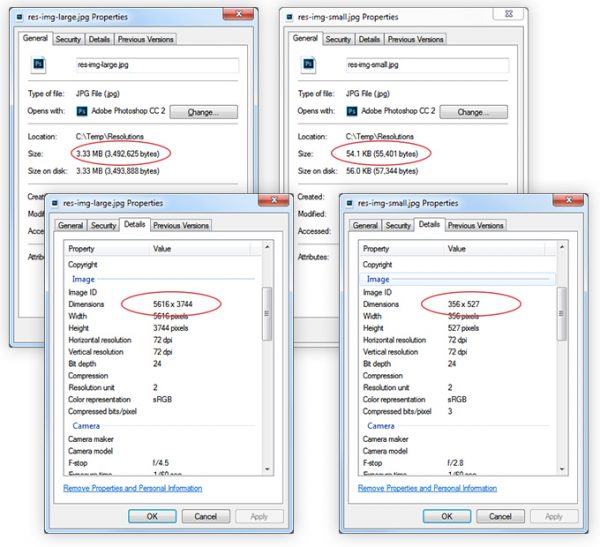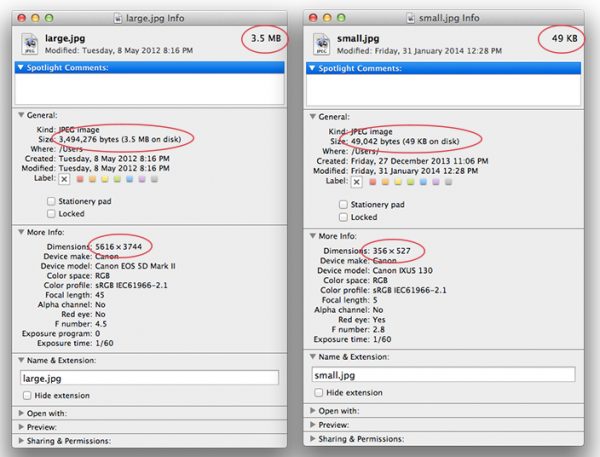This is a great help
Thanks for getting this far! It’s really important (saves us a lot of time) that images are provided in a format that will be suitable for a print or high resolution digital magazine. Not all submissions do go into a magazine issue as some are intended only for a website post. But when they are used for the magazine layout, we really need the image in a suitable format.
The short version
These very simple guidelines help ensure we have an image that we can use:
- Please use the upload form or the contact form to send your images.
- Take image straight from your phone or camera and upload them without changing them in any way.
- Please don’t use email, as your email client could resize the image and make it really difficult to use, or have file size limitations.
- Please don’t make images smaller or crop them or add any sort of effect as every change could potentially reduce the quality of the image and make it really difficult to use.
- Please don’t send a download of a photo that you’ve uploaded somewhere (such as FaceBook) as this will definitely reduce the quality of the image and make it impossible to use – we need the original, not the download.
- Please use the upload form or the contact form to send your images (yes, I’ve repeated this because it’s really important).
Image Formats
The preferred image file format is .jpeg or .jpg, as this is what most devices use to create it. Images created in native Adobe formats, such as .psd or .ai or high resolution .pdf are great. If you have something else, we can try to use it and will contact you if we have any issues.
The longer version
Basically… file size
To be usable, even as a small image, it needs to be over 1MB in size. To fill a page, it needs to be at least 1646 pixels high and 1173 wide. Generally, this is okay if you just take your image from your camera, or even phone, and upload it.
To check the file size:
- If you’re using Windows, find the picture in Windows Explorer, right click on it and select ‘Properties’ at the bottom of the menu. It will list the file size, such as: 3.7 MB (4,066,353 bytes). That second number needs to be at least a million, the higher the better and the first need to have MB after it.
- If you’re using an Apple Mac, find the picture in Finder, right click on it and select ‘Get Info’ in the middle of the menu. It will list the file size, such as: 4,066,353 bytes (3.7 MB on disk). That first number needs to be at least a million, the higher the better, and the second will need to have MB after it.
The following images show the file properties for Windows and OS/X.
The logo exception
This is all generally true for images of people, events, promotional material, book covers, and similar. However, logos or other branding can usually be smaller as they won’t be used for a major element of the spread. The size will still impact the quality, and your branding and logo matters to us too. Try to find an original image, not one that has been pulled from your website, as that will have been “optimised” for the web. Logos should still be at least 400 x 400 pixels to display well.
More… image resolution
If you know how to check for image resolution, an image should be at least 1820 pixels wide x 2552 pixels high to be used as a full page or 910 x 1276 pixels for a smaller image.
This could get complex, but we won’t. If you don’t understand about image resolutions, then just look at the file size. If you’re okay with resolution, the printed and digital issues are produced at 300dpi, so the image needs to be reproduced (printed) at that 300dpi. We layout as an A5 magazine, with a single page 148mm wide x 210mm tall for each page (a spread is twice the width). We also allow for a 3mm bleed all around. Generally, we only use a provided image up to a single page, not a full spread.
So, for a single page layout, the image dimensions need to be at least 1820 pixels wide x 2552 pixels high and the minimum size that we can layout for an article is 910 x 1276 pixels.
Why is image size important?

The image on the left with the original dimensions. The image on the right is smaller but has been enlarged, making it grainy and blurred.
You can’t resize an image to make larger. To include an image in the print or digital magazine, it needs to be of a high resolution. This just means that there are enough pixels or dots to fill the space needed. An image can’t be made bigger simply by dragging it to fit the space or the detail is lost.
Most images are simply a specific number of dots and when the image is made “larger” it needs more dots to fill in the extra space. The program essentially guesses at what those colour dots will be by making an approximation, and that approximation is either jagged or blurred. And this looks terrible (take a look at the picture below). So, the image needs to be the highest resolution you have.
Confused?
Don’t worry if you’re confused. It can be confusing! Basically, the bigger the file, the better, and the less that is done to it before you send it, the better.
Remember to use the upload form or contact form rather than email. But, if you have any questions or concerns, please get in touch and we’ll sort it out.